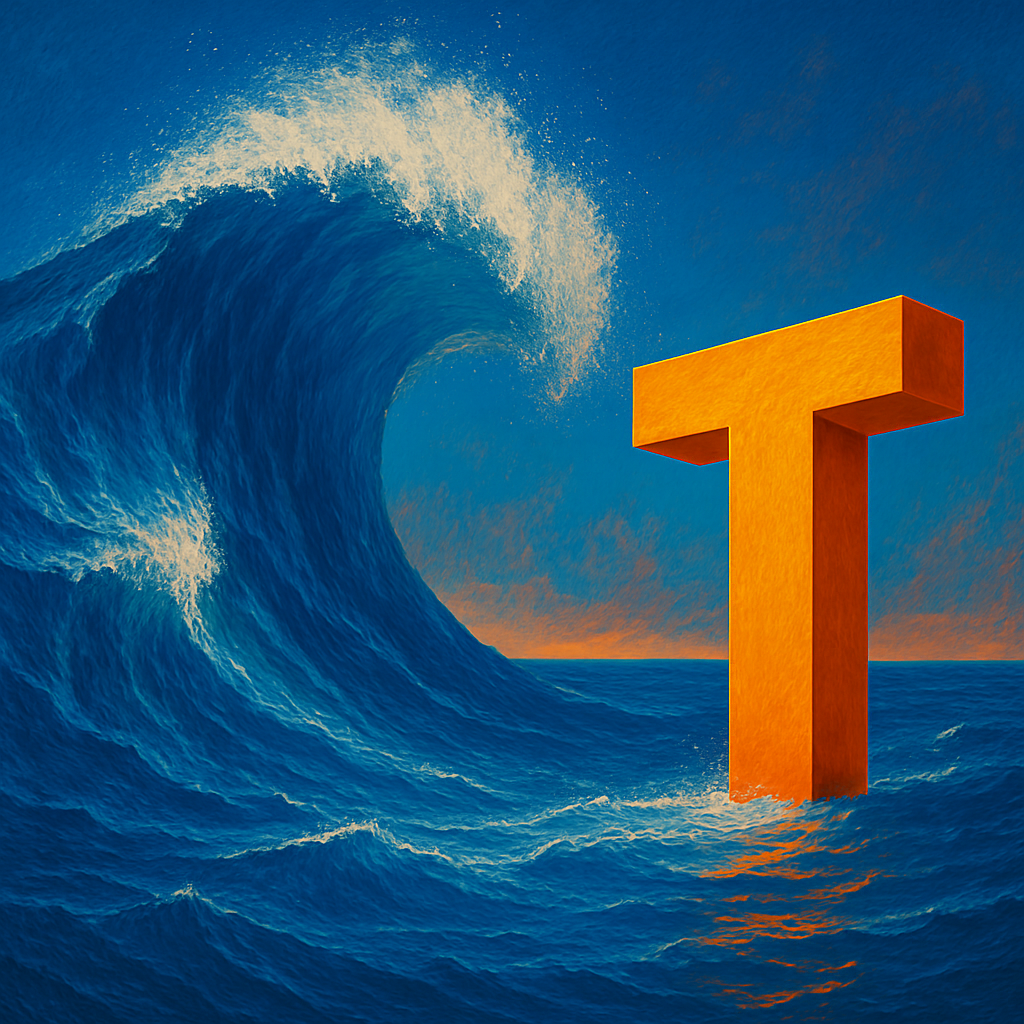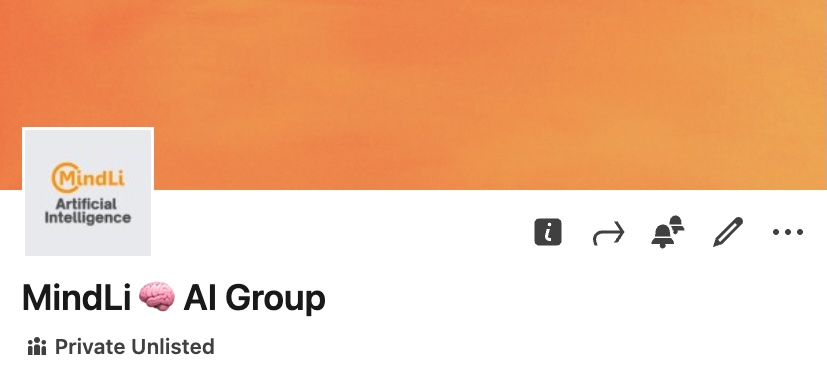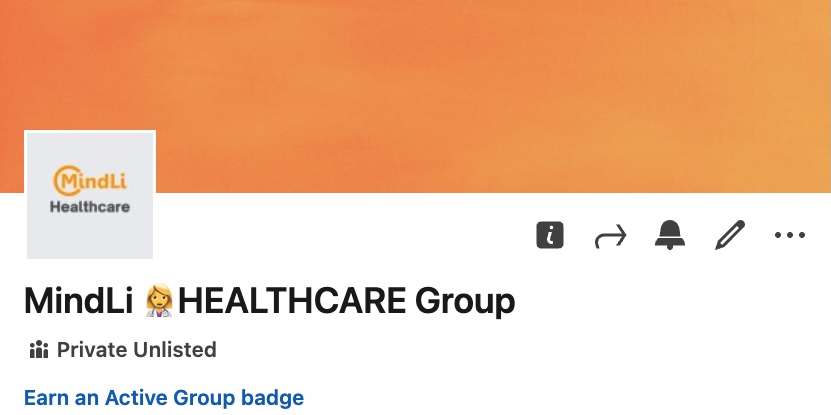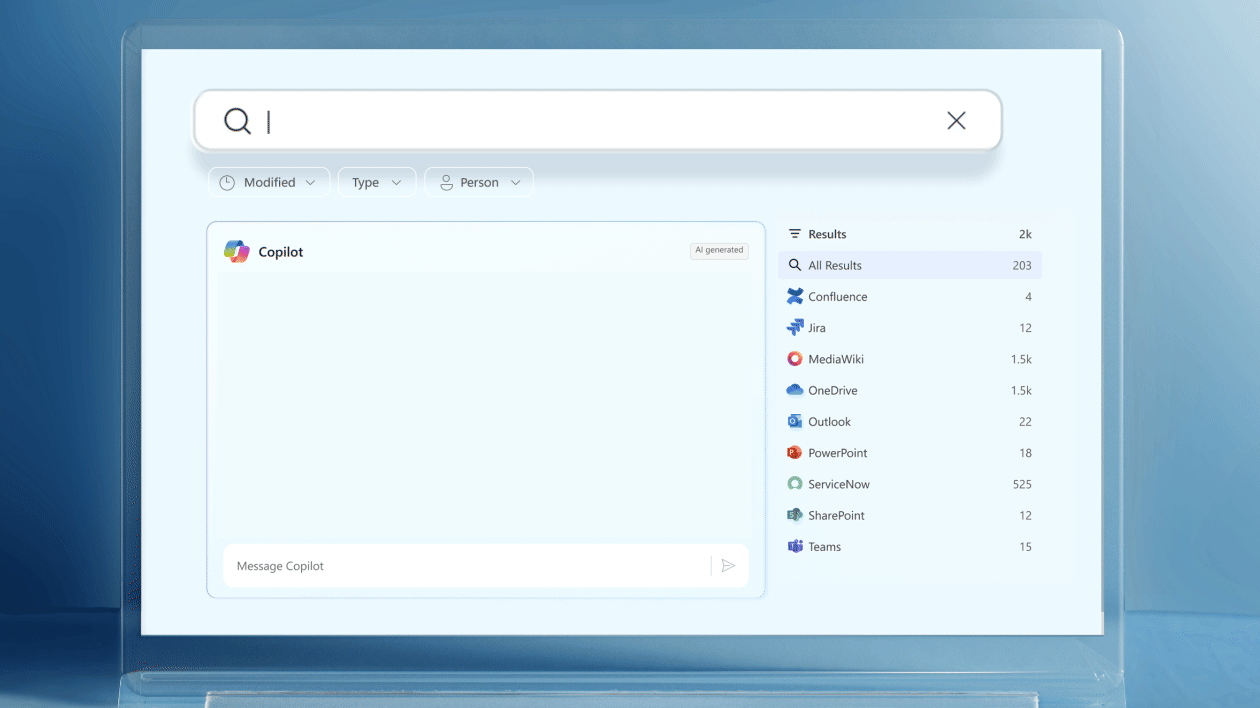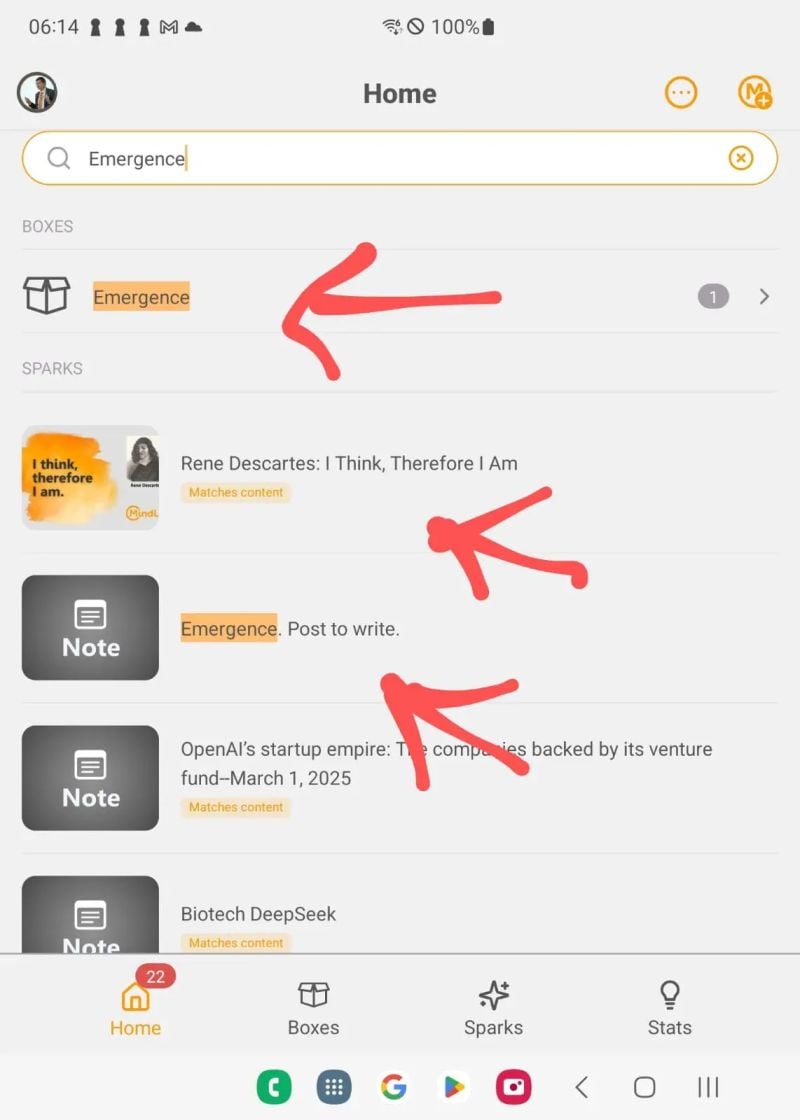Greetings AI Thinkers,
We are now formally in the midst of a tsunami of AI, with jaw-dropping releases coming out weekly. Is it humanly possible to keep up? Yes, we offer a practical thinking method known as ‘T’ thinking, along with concrete examples.
To demonstrate the AI tsunami, we will later share the top 5 news items from this week from our Technical AI group, as well as the top 5 items from our Healthcare group.
And the icing on the cake: How Satya Nadella depicts Microsoft Advanced Copilot as an agent of Human–Agent Collaboration
Appropriately, we conclude with the details about our monthly update (MindLi v2.0.11), where we continue to strive to enhance human thinking in the age of AI.
Happy Thinking,
Dr. Yesha Sivan and the MindLi Team
P.S. Comments, ideas, feedback? Send me an e-mail.
About MindLi CONNECT Newsletter
Aimed at AI Thinkers, the MindLi CONNECT newsletter is your source for news and inspiration.
Enjoy!
1. Spark of the Week: Outsmart the AI Tsunami with the ‘T’ Thinking Tool (Source: Yesha on Human Thinking)
Why: From Tidal Wave to Tsunami
Last year, we experienced AI FOMO (Fear of Missing Out) as we were overwhelmed by the rapid development of AI from numerous small VC-led players.
This year:
- The big firms — Microsoft, Google, Meta, and the newly well-funded entrants, OpenAI and Anthropic — are releasing innovations every week.
- Chinese players like Deepseek and Manus are pushing the envelope in terms of cost and scale.
- And most critically, geopolitical turmoil (by Trump & co.) is pushing all leaders to adjust their plans and allocate even more energy to AI (I will need to write more about that 😂).
- Bottom line: AI Tsunami.
How: The ‘T’ Method
Here, I propose a simple method, the ‘T’ thinking pattern, which I have used for years to ride the AI wave without getting swept up in it.
The ‘T’ talks about:
- The top of the ‘T’ (Horizontally) — Stay aware of the growing AI ecosystem of tools, players, people, and trends.
- The leg of the ‘T’ (Vertically) — Select one tool or project to master thoroughly. Introduce a focused effort each month.
Specifically, here are some suggested concrete actions for horizontal awareness:
- Follow our free MindLi AI LinkedIn Group. 5-10 items a week on the latest. We also give 1-2 lines on why each item is interesting. You can read this at the end of the day/week/month and stay aware of the news.
- Follow cool people who cover the field. Let me recommend three mavens that I follow: Ethan Mollick, a Wharton academics who cover deep trends in the field. Allie K. Miller, an advocate of AI in the workplace and a fan of AI-fun. For more technical work, follow Reuven Cohen
- Let LinkedIn recommend new things for you to discover — if you “like” or “share,” you teach LinkedIn what you like — they can forecast good new information for you. I have good experience with their model. From time to time, give the model more direction (in the action menu “…” select “not interesting”)
And some suggestions for vertical mastery (again, these are mine; you will need to choose yours):
- My primary tool for December last year was OpenAI ChatGPT, especially Canvas — it reduced 6-hour writing tasks to just 2 hours and has continued to evolve as my go-to writing space. I continue to embrace it. (See what the canvas feature in ChatGPT is and how I use it)
- Other good, focused tools I tried include Anthoric artifacts with code where I attempted to build a Game of Life, and Google Notebook, which I used to summarize a 10-page report – excellent! Next, I plan to look at Manus (playing with AI agents) and some Google Gems (building your own GPT).
- Another method is to find relevant topics to focus on. Here is a good list of such AI-AGI topics.
Happy surviving the wave…
2. More: Top 5 MindLi Technical AI Items (Source: Our LinkedIn Group)
From our MindLi 🧠 AI LinkedIn Group, feel free to join:
- Visual guide for AI-Powered research (PDF). (link)
- Shopping AI research by @ Ethan Mollick may lead to less shopping. (link)
- Interesting angle. I will follow and update. Enbedibg human thinking into LLMs. (link)
- This item about “Johnson and Johansson stopping playing with AI” is generating attention. We will see more statements like: “We stopped playing with AI; we are looking for value.” (link)
- One more emerging phenomena of AI: “Language models don’t just predict words. They have actually figured out the mathematics of language. That’s the mind-bending conclusion from a new paper from researchers of the paper “Language Models are Implicitly Continuous,” which challenges everything we thought we knew about how LLMs understand language. (link)
3. More: Top 5 MindLi Healthcare Items (Source: Our LinkedIn Group)
From our MindLi 👩⚕️HEALTHCARE Group. Feel free to join:
- We wanted better but suck is life. Eric Topol: “The surprising result for a GLP-1 pill is the magnitude of weight loss in a Phase 3 trial of participants with Type 2 diabetes. For still unexplained reasons, people with diabetes lose much less weight on GLP-1 drugs than those with obesity, w/o diabetes.” (link)
- Joseph Cafazzo’s excellent video demonstrates using OpenAI 4.0 Realtime with vision for usability testing of an infusion pump. This showcases a great application of modern AI for assistance, training, and more, particularly for UX professionals. (link)
- In theory, AI can listen to your conversation with the doctor, summarize it, offer advice, supervise, and serve as a witness in court. Interesting challenges lie ahead. (link)
- You don’t stop playing with Digital when you’re getting old, you get old when you stop playing with Digital. Use of digital technology and associated reduced risk of cognitive impairment. Results of a meta-analysis of 57 studies with over 410,000 adults. (link)
- Always good to hear from @hadas bitran from Microsoft on Clinical Safeguards for Generative AI. (link)
4. One Tool: Microsoft Advanced Copilot Built for the Era of Human–Agent Collaboration (Source: Satya Nadella, LinkedIn, 10m)
Satya Nadella is posting on LinkedIn (24-Apr-2025), and this is big news for advanced users:
Big day for Microsoft 365 Copilot: I’m really excited about our latest update. Copilot has truly become the UI for AI – and for me, it’s the scaffolding for my workday. Here are four new features I’ve especially been enjoying:
1) Agents: Our new Researcher and Analyst agents have become my go-to 24/7 experts. I use them all the time.
With Researcher, the multi-step reasoning aggregates and synthesizes information from the web and all enterprise data and creates super insightful reports on any topic or project.
An analyst can turn raw data across multiple sources into deep insights, forecasts, or a great visualization.
With our new Agent Store, you can easily find a range of additional agents from our many partners, too.
And with Copilot Studio, you can create your own agents. It’s as straightforward as creating a Word doc or Excel sheet.
2) Notebooks: With Web + Work + Pages, you can ideate with AI and collaborate with other people. It has entirely changed my workflow.
Now, with Notebooks, I can organize all of my heterogeneous data for a project, whether it’s pages, docs, websites, team meetings, or Copilot, which will ground itself just on that content.
And this might be the best part: I can turn it all into a new modality, like an audio overview.
For example, I can collect all the latest things I’m reading about agents and agent frameworks, and then I can listen to it.
3) Search: We have added new comprehensive search capability that spans all your apps, including third-party sources from ServiceNow to Google Drive, Slack, Confluence, Jira, and more, breaking down silos across the enterprise.
Search brings back both a Copilot answer and all of the source data from all of these artifacts.
4) Create: This one is fun. Turn a PowerPoint into an explainer video, or generate an image from a prompt in Copilot with just a few clicks.
We’ve also added new features to make Copilot even more personalized to you, plus a redesigned app built for human-agent collaboration.
Learn more about our update here on the Microsoft CoPilot site
5. MindLi Update: 20-APR-2025 v2.0.11 Released (Source: MindLi Changelog)
Three user-oriented improvements based on user feedback:
- Better search – as the image shows, it indicates where your text was found in the title of the Box, the Title of a Spark, or the Content.
- A faster way to duplicate a Spark to your Inbox – You see something cool, you want to take the Spark to the next level? Now just “Duplicate and Connect to Inbox” and do it later—no need to interrupt your regular focused thinking.
- Speedy Home View of all your Boxes and Sparks – now loads faster. Speed is always good. Let’s look for it.
*v 2.0.11* – Regular maintenance version.
- The user-selected Spark order of the Box is now saved
- Skeleton view of Sparks in Home view (WEB)
- AI Suggest of Boxes considers the current connected Boxes better
- “Duplicate and connect to the Inbox” sub-menu (WEB, AND)Enhanced unified infrastructure and user experience for Archive Sparks
- Enhanced unified infrastructure for Group Boxes
- Fine-tune the WhatsApp number updating
𝗡𝗲𝘄 𝗨𝘀𝗲𝗿𝘀: (quick start)
If you don’t have MindLi yet — bypassing the waiting list:
https://docs.mindli.com/get-started/quickstart
𝗖𝘂𝗿𝗿𝗲𝗻𝘁 𝗨𝘀𝗲𝗿𝘀: (access and update apps)
https://docs.mindli.com/changelog/changelog2025#current-versions
𝗖𝗵𝗮𝗻𝗴𝗲𝗹𝗼𝗴:
About MindLi CONNECT Newsletter
Aimed at AI Thinkers, the MindLi CONNECT newsletter is your source for news and inspiration.
Enjoy!
MindLi – The Links You Need
General:
- Website — MindLi.com — All the details you want and need.
- LinkedIn — MindLi 🌍 GLOBAL Group — Once a week or so, main formal updates. ⬅️ Start here for regular updates.
- WhatsApp — MindLi Updates — If you need it, the same global updates will be sent to your phone for easier consumption. This is similar to the above Global group — once a week or so.
- Contact us – We’re here to answer questions, receive comments, ideas, and feedback.
Focused:
- LinkedIn — MindLi 🧠 AI Group — More technical updates on AI, AGI, and Human thinking. ⬅️ Your AI ANTI-FOMO remedy — Almost Daily.
- LinkedIn — MindLi 👩⚕️HEALTHCARE Group — Specifically for our favorite domain — healthcare, digital healthcare, and AI for healthcare — Weekly.
- LinkedIn — MindLi 🛠️ FOW – Future of Work Group — thinking about current and future work? This is the place for you — Weekly.
- LinkedIn — MindLi 🕶️ JVWR – Virtual Worlds Group — About virtual worlds, 3D3C, JVWR (Journal of Virtual World Research), and the good old Metaverse — Monthly.
- LinkedIn — MindLi Ⓜ️ Tribe Group — Our internal group for beta testers of MindLi, by invite — when we have updates, call for advice, need for testing, etc (also ask about our special WhatsApp group).